The method is similar to a regular journey mapping session with end users, but with the aim to investigate a specific process and the role of a specific digital tool in the overall process, thereby identifying possible opportunities and gaps.
When conducting user research for one of our products, I realized that I had to come up with an idea of how to redirect the users focus to the process that the product was serving, instead of the product itself. This was especially important for the product at hand, since earlier research and client requests clearly implied that there were major discontent with the workflow in the product. As this and other evidence pointed towards the product failing to support the work process, regular “Think Aloud testing” would not cut it.
In order to gain the user’s view of the work process and move the focus away from the product itself, I came up with the idea of using journey mapping to start off the user interviews. By letting users describe their work process from their point of view, I hoped to activate self-reflective processes within them.
Within the field of anthropology, the importance of storytelling for collectives and individuals is an undisputed fact. My thought was that this activity could help users gain perspective on what they do, and make it easier for them to recall ”war stories” from their daily work context.
When should you use this method?
The method is meant to be used during the vision phase, when you need to gain perspective on the entire process and context. More importantly, this method should be used after you have gained some knowledge about which stakeholder are involved, and when you have a basic idea of what’s going on, but want to learn more about the details of the process and the needs of specific user groups.
The method can also be used when conducting research for an already launched product that needs to be improved, for example, to find out if the workflow can be improved by rearranging the already implemented features.
How to execute a Collaborative User Journey Mapping session
In order to perform these types of sessions you need to make a few preparations, which I have listed below. You also need to make sure that you have access to a conference room where the user can focus on their task without being disturbed.
Issue cards
Try to identify the most frequent tasks, actions or interactions that the user has during the process. I refer to these as “issues.” Examples of issues are to print something, edit a document, share something with a colleague, check dates in a calendar etc. Find suitable icons illustrating these “issues” and then create set-cards using the icons and name of the identified task. The amount of cards that you need will vary depending on how long the process is. Most likely you will need 12 different categories of cards, and from each category you will need 8-10 cards.
You will also need to provide a stack of empty cards and a pen, to make it possible for the user to make their own additional cards if the ones you have provided are not sufficient.

Different categories of issue cards.
Stage
Create a stage, or “journey map area,” using two to three A3 sheets that you tape together. The stage should include at least three lanes so that it is possible for the user to map the journey for each stakeholder involved in the process. Add an image and name for each of the roles of those stakeholders. To help the user, identify and illustrate two to three undisputed touch points in the process and place them on the sheet.
Place stacks of cards below or above the stage. Add the stack of empty cards and a pen. Try to organize your cards in groups to make it easier for the user to find suitable alternatives. Grouping should be done in accordance with the process.
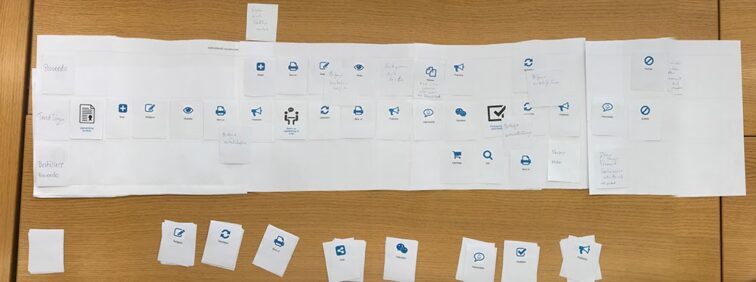
Execution
Introduce the user to the assignment and which kind of – or which part of – the process you want them to describe. Give the user a restricted amount of time, for example 6-10 minutes, as you don’t want them to detail the process too much. Then make sure that the user understands the assignment. When the time is up, get back into the room and let the user finalize what they are doing. Once they are done, go through the process together right away, while the user still has their thoughts fresh in their minds. If possible, ask permission to record this part of the exercise.
Avoid breaking the flow of the users narrative unless it is something you absolutely do not comprehend. After the first walkthrough you can ask questions and discuss action points that you would like to talk more about. If the user wants to add issue cards or rearrange the process it is to be encouraged.
Key takeaways
- This method is best used when you put focus on the work process instead of the product or service that you are working with. By using it you quickly uncover opportunities and gaps between interaction points that go beyond the screen and product that you are working on..
- The method increases user engagement, making the participant a proactive participant instead of a reactive subject. Having the user narrate their work process helps them reflect and gain perspective. This allows you to gain a better understanding of the process.
- Ensure that the barrier for participation is as low as possible. A way to do this is to provide undisputed touch points, as well as cards that are appropriate for the context.
- This method can be used with multiple participants. However, you need to consider that group bias could have a negative impact on the validity of the result.
- Make sure that the user understands and feels comfortable with adding lanes and cards to the stage before starting your session.
I used this method as a startup exercise when meeting users last year, and got both great feedback from the users and gained good results in terms of insights. The method specifically helped identify serious gaps in the product I was working with, which most probably would not have been found if we would have approached it differently.

